Microsoft Office 365
Microsoft 365 (formerly Microsoft Office 365) is a cloud-based subscription service that combines
the traditional Microsoft Office desktop applications (such as Word, Excel, PowerPoint
and Outlook) with newer Microsoft apps (such as Forms, OneDrive, and Teams).
How to Login
Go to https://myapplications.microsoft.com or https://login.microsoftonline.com/ and log in with your norcocollege.edu or rccd.edu email address and password. Once logged in, you will be able to use the online versions
of Microsoft 365 apps, or you can download and install the desktop versions (if available).
This free account also includes one terabyte of OneDrive cloud-based storage. You
can install Office on as many as 5 devices.
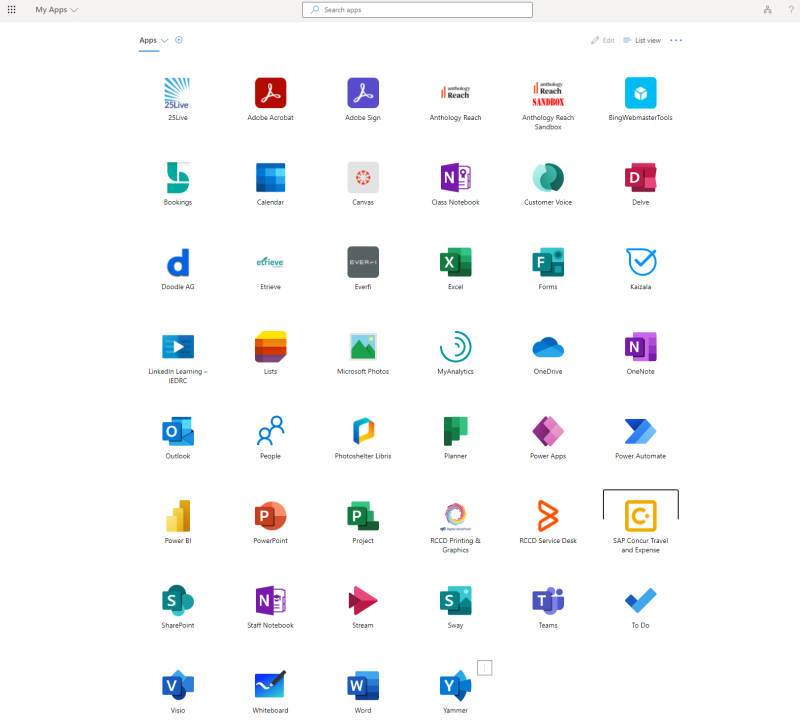
Your district account comes with the following Microsoft 365 apps:
- Calendar - Microsoft Calendar is the calendar and scheduling component of Microsoft Outlook,
as a separate app, that is fully integrated with email, contacts, and other features.
You can click any time slot in the Outlook Calendar and start typing. By using the
Calendar you can create appointments and events, organize meetings, and view group
schedules. To learn more, click here.
- Delve - Microsoft Delve lets users search for and discover content across Microsoft 365
based on personalized insights. To learn more, click here.
- Excel - Microsoft Excel is a spreadsheet program, which contains cells that make up columns
and rows, and is used for calculation, data analysis and organization. To learn more,
click here.
- Forms - Microsoft Forms is an online form creator which allows you to quickly and easily
create custom quizzes, surveys, questionnaires, registrations, and more. When you
create a quiz or form, you can invite others to respond to it using any web browser,
even on mobile devices. As results are submitted, you can use built-in analytics to
evaluate responses. Forms data, such as quiz results, can be easily exported to Excel
for additional analysis or grading. To learn more, click here.
- Kaizala - Microsoft Kaizala is a mobile work management app which allows you to connect with
people both inside and outside of an organization’s directory – including contract
workers, vendors, partners, suppliers, customers, and citizens. To learn more, click here.
- Lists - Microsoft Lists is a Microsoft 365 app that helps you track information and organize
work. Lists lets you track issues, assets, routines, contacts, inventory, and more
using customizable views and smart rules to keep everyone notified and in sync. You
can run multiple workflows - such as project management, employee onboarding, and
itinerary planning. To learn more, click here.
- OneDrive - Microsoft OneDrive is a cloud service that connects you to all your files. It lets
you store and protect your files, share them with others, and get to them from anywhere
on all your devices. To learn more, click here.
- OneNote - Microsoft OneNote is an online notebook for free-form information gathering and
multi-user collaboration. OneNote allows you to type notes or record audio, and gather
drawings and screenshots. To learn more, click here.
- Outlook - Microsoft Outlook is a personal information manager. Though primarily an email
client, Outlook also includes such functions as calendaring, task managing, contact
managing, note-taking, journal logging, and web browsing. To learn more, click here.
- People - Microsoft People is the contact management and address book component of Microsoft
Outlook, as a separate app, that is fully integrated with email, calendar, and other
features. To learn more, click here.
- Planner - Microsoft Planner is a team-work oriented planning application. With Planner you
and your team can to create plans, assign tasks, chat about tasks, and see charts
of your team’s progress. You can also use Planner from within Microsoft Teams and
Microsoft SharePoint. To learn more about Planner and the differences between Microsoft
Project, Planner, To Do, or the Tasks app in Teams, click here.
- PowerPoint - Microsoft PowerPoint is a slideshow presentations program. You can create presentations
from scratch or a template, and add text, images, art, videos, transitions and animations.
To learn more, click here.
- Project - Microsoft Project is a project management program used in developing a schedule,
assigning resources to tasks, tracking progress, managing the budget, and analyzing
workloads. To learn more, click here.
- SharePoint - Microsoft SharePoint (also referred to here as SharePoint Online) is a document management and collaboration tool that allows you to build intranet
sites and create pages, document libraries, and lists. To learn more, click here.
- Stream - Microsoft Stream is an Enterprise Video service where people in your organization
can upload, view, and share videos securely. You can share recordings of classes,
meetings, presentations, training sessions, or other videos that aid your team's collaboration.
To learn more, click here.
- Sway - Microsoft Sway is an easy-to-use digital storytelling app for creating interactive
reports, presentations, personal stories and more.
- Teams - Microsoft Teams is a collaboration tool that allows you to communicate with your
whole company, or team, in one window, with sectioned off conversations for different
groups. It allows you to hold meetings, send text messages, make voice and video calls,
and share files. To learn more, click here.
- To Do - Microsoft To Do is a to do list and task management app that is also a component
of Outlook. With Microsoft To Do you can easily create and sync your task lists across
multiple devices so you have your to do list available whether you are on your desktop,
phone, or tablet. To learn more, click here.
- Visio - Microsoft Visio is a flowchart and diagram app that takes standard images and allows
flowcharts and decision diagrams to utilize those images to explain data. To learn
more, click here.
- Whiteboard - Microsoft Whiteboard is a digital canvas app which enables teams to draw, sketch,
or scribble ideas from anywhere in the world. Full Microsoft Teams integration makes
it even easier to share your ideas instantly. To learn more, click here.
- Word - Microsoft Word is a word processing app that allows you to create documents such as brochures, letters, reports, learning activities, quizzes and tests. To learn more, click here.