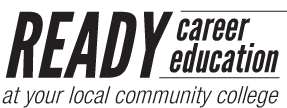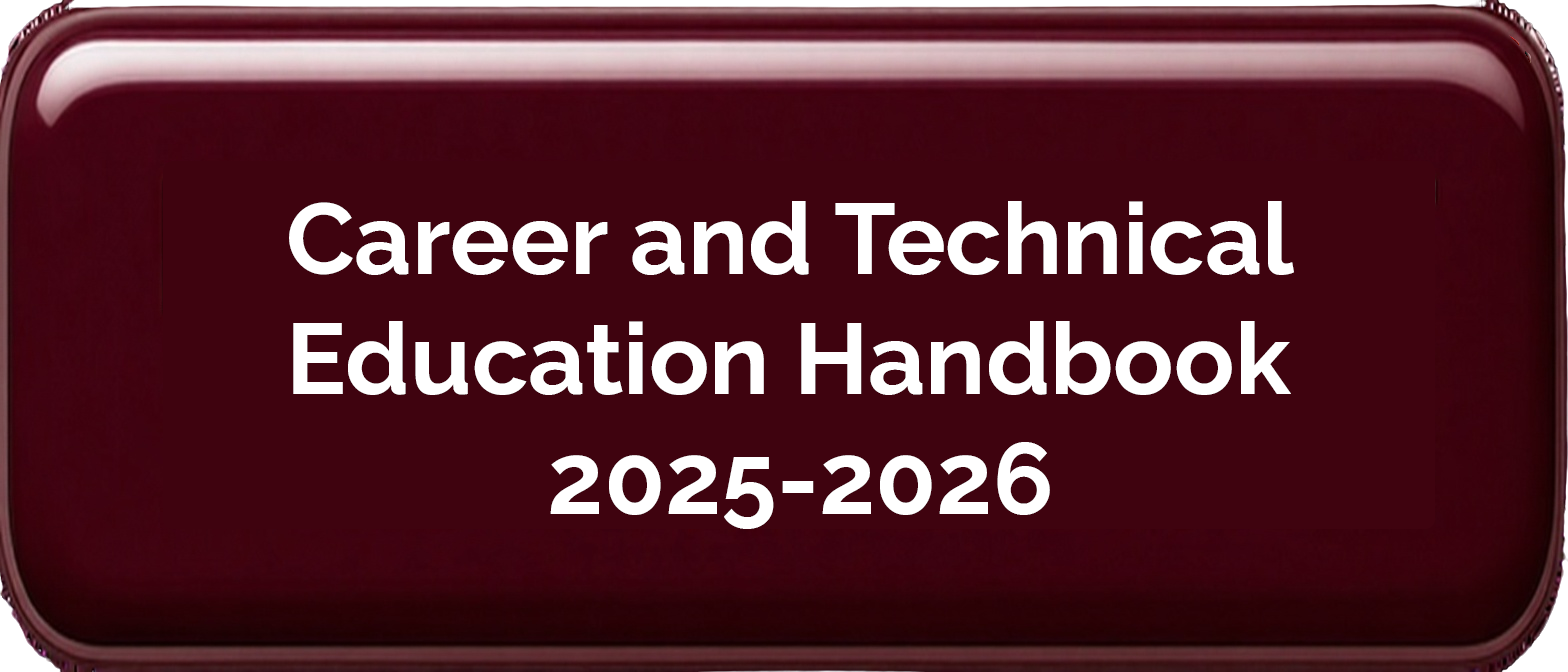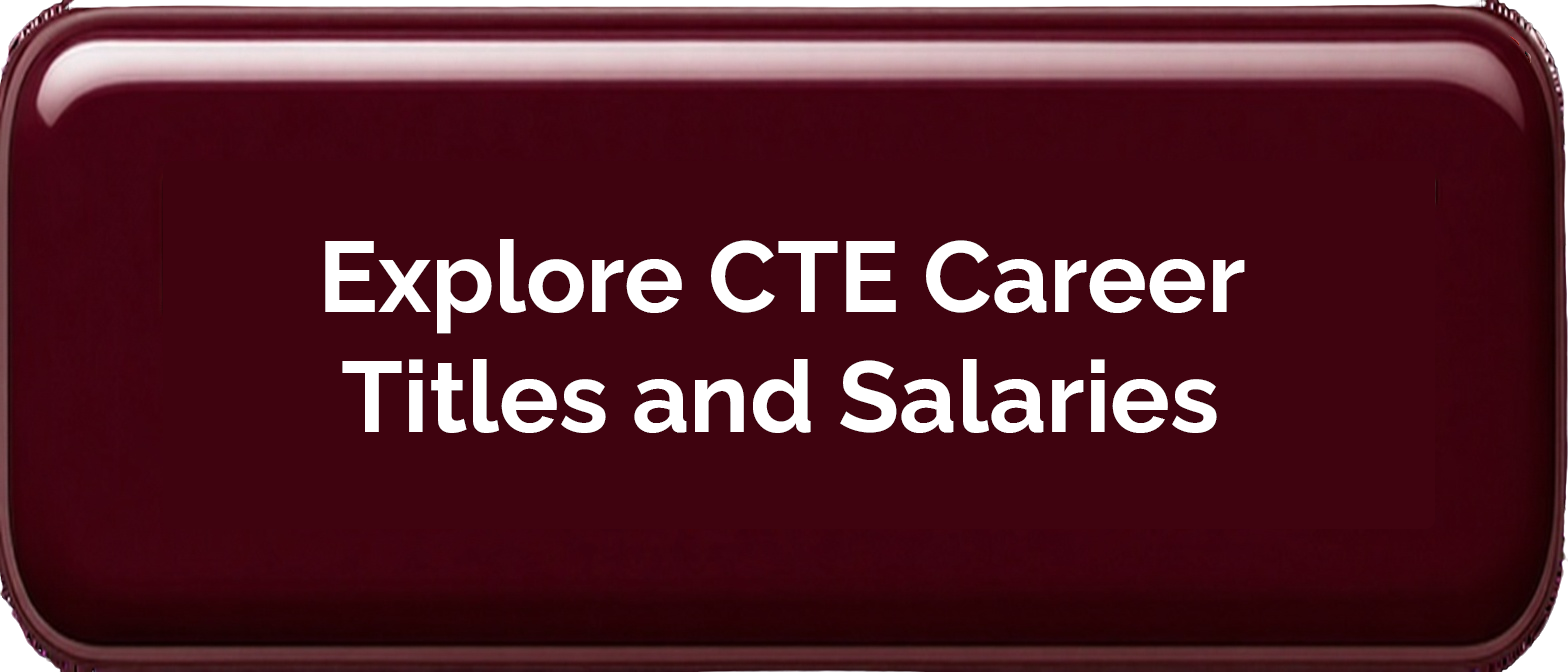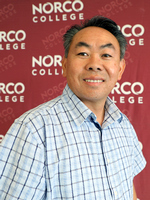Career Education
Your Career Starts Here!
Welcome to Norco College's Career Education! Career Education programs allow students to explore career paths that they are passionate about while earning valuable experience and real-world skills.
Norco College offers both certificate and degree paths including opportunities to attend college at low- to no-cost to you!
Explore Careers
Click here to explore various career titles and salary information for high-demand CTE (Career and Technical Education) careers. Discover opportunities in fields that are growing and offering competitive wages.
Programs Available
Below you will find information about our apprenticeship opportunities and programs in the designated areas listed below.
- 3D Mechanical Drafting
- Architectural Graphics
- Computer Numerical Control (CNC) Operator
- Computer Numerical Control (CNC) Programming
- Construction Technology
- Construction Technology - Construction Management
- Conventional Machine Operator
- Digital Electronics
- Drafting Technology
- Electrician
- Electronics: Digital Electronics
- Essential 3D Tour
- Essential CAD
- Essential Fusion 360
- Essential Revit
- Essential Solidworks
- Facilities Maintenance
- Green Technician
- Industrial Automation
- Supply Chain Automation
- Business Administration - Concentration in Accounting
- Business Administration - Concentration in General Business
- Business Administration - Concentration in Logistics Management
- Business Administration - Concentration in Management
- Business Administration - Concentration in Real Estate
- Business Information Worker
- Entrepreneurial Essentials
- Entrepreneurial Foundations
- Entrepreneurship: Getting Started
- Entrepreneurship and the Team
- Entrepreneurship: Legal & Finance
- Logistics Management
- Real Estate: Salesperson & Transactions
- Registered Income Tax Preparer
- Retail Management WAFC
- Small Business Accounting
- Small Business Payroll Accounting
- Computer Information Systems - C++ Programming
- Computer Information Systems - Computer Programming
- Computer Information Systems - Graphic Design
- Computer Information Systems - Java Programming
- Game Development - Game Design
- Game Development - Game Programming
- Game Development - Game Development Core
- Game Development - Game Concept Art
- Game Development - 3D Game Modeling and Animation
Extended Learning Program
This professional development opportunity is designed to support students in obtaining the skills and knowledge to get a job, get a better job, or transition to college credit education. These courses focus on helping students build specific skills that are necessary for reaching their individual goals.
Learn More About FREE Career Skills & Professional Development
Norco College
- Counseling
- Counseling Appointment
- Express Counseling
- College Catalog
- Dismissal Workshop
- Articulation
- Student Handbook
- Disability Resource Counseling
- EOPS/CARE/NextUp and CalWORKs Counseling
- General Education for Degrees
- JFK Students – Schedule an Appointment
- Transfer Questions
- TRiO, SSS, and SSS-STEM
- Norco College Success Network